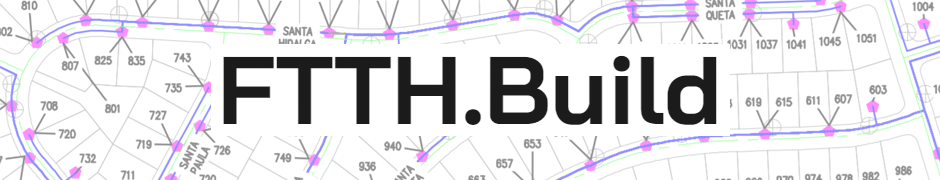
Central Office
The Central Office (CO) houses the powered electronics that connect to each fiber going to each customer. It will also have a router that connects to the Internet uplink(s).
Whether you completely outsource your FTTH build or completely build it yourself, you will have to be involved in the CO siting. Only people living in the community can determine where the CO should be placed.
The CO electronics need to be protected from the weather and have constant year round temperature. Ideally, there will be room around the fiber patch racks and equipment racks to work, maybe to have a small work table for site setup and fault diagnosis purposes.
A small room or even equipment closet in an existing building, either leased out or owned, may seem ideal. But the problem with a non-dedicated building is that you are attaching a very permanent fixed network (all the immovable fiber cables) to the building. The building's purpose may change over the next 50 years. It may need substantial upgrades in 25 years. Meanwhile your fiber network is tied to that building and cannot move.
For this reason, I strongly recommend housing the CO in its own special purpose built building in a location that isn't expected to have major upheaval for many decades to come.
The "building" could be as small as an environmental cabinet for a small community:

Or a spare, rennovated shipping container, as was used in the Michaelston-y-Fedw network:
 Image source: Michaelston-y-Fedw Internet CIC
Image source: Michaelston-y-Fedw Internet CIC
Or an over the top new building that had to pass a rigourous architectural review board for the Rancho Santa Fe network:

Other important considerations for the central office site or building include:
- More or less centrally located to minimize total fiber network length.
- Access to power (won't need a lot).
- Ability to site a small external generator for prolonged power outages
CO Equipment
Inside the CO, you need one or more fiber patch racks to terminate each fiber from the field (although some networks splice connectorized pigtails directly onto the backbone fibers and plug the backbone fiber directly into the router). You also need an equipment rack that will house the powered electronics that connects to the customer fibers and the Internet uplink(s).
By far the most common failure mode in any powered equipment is that the power supply dies. Having a power supply die and dropping service to hundreds of customer is no fun, so your equipment should have redundant monitored power supplies. If one power supply dies, a network alarm is sent to your monitoring system, and the other power supply continues to keep the equipment running until you can replace the faulty unit.
If your equipment is telecom spec equipment (like Calix), it will likely run off -48V DC power meaning you will will have a separate power rectifier/supply which should be redundant. If your equipment isn't telecom spec, it should still have dual power supplies.
You need to keep the equipment at a stable temperature, so that likely means air conditioning and maybe a heater.

You also need backup power. Both a battery UPS for relatively short outages, and a generator for longer outages. The generator should be sized to power the air conditioning/heating system. Since overall power needs are not huge, even with air conditioning, a smaller generator is usually all that is required. Look into an inexpensive propane powered generator rather than a diesel or gas powered generator so that the fuel will not need to be disposed of on a periodic basis. A 200 pound propane bottle is more than enough fuel to run a fiber CO generator for a few days.
If you outsource your network operations to an ISP, then the ISP will typically supply their own powered electronics, power supplies and battery backup, and maybe equipment racks. But the rest (building, fiber patch panels, air conditioning, and maybe generator) is typically part of the overall fiber network.